


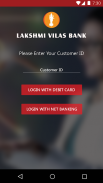


LVB MOBILE

LVB MOBILE介绍
LVB Mobile is the Official Mobile Banking Application of Lakshmi Vilas Bank.
LVB Mobile is a user friendly, convenient and Secure Mobile Banking Application. LVB Mobile App makes banking easy and covers over 25 features.
Start using LVB Mobile in three Simple Steps
• Download the App from the Appstore
• Install the Application
• Register using Internet Banking or Debit Card Credentials and Set your MPIN (Mobile Banking
PIN).
LVB Mobile the essential Banking services
• Balance inquiry, Balances of all your operating accounts can be viewed just by swiping.
• View Account Summary , Mini-Statement and transaction details of all your operating accounts
(Savings, Current account etc., )
• Transfer funds instantly, any time, using IMPS P2A (Person to Account), IMPS P2P (Person to
Person).
• Other Option to transfer fund include RTGS, NEFT
• Transfer funds to other customers within the Bank and to your own accounts
• Add, Modify and Delete the Payees securely from the App, without using your internet Banking.
The beneficiaries added through LVB Mobile will be available in Internet Banking and vice-versa.
• Set your Own Limits for Financial Transactions.
• Recharge your prepaid Mobile, DTH connections instantly.
• Pay Bills online
• Block your Debit Card
• Request for Cheque Book, stop Cheque payment and enquire the status of the Cheque issued.
• View the status of the Inter-Bank Transactions done through NEFT, RTGS, IMPS P2A and IMPS
P2P.
• Locate your nearest LVB Branches and ATMs
• Personalize your App by setting photos from Gallery
• User can login either using the MPIN or Internet Banking Credentials
• Secure your app by changing the MPIN periodically using the Change MPIN feature.
For FAQs on LVB Mobile please visit: www.lvbank.com/faqmobile.aspx
LVB Mobile是拉克希米·维拉斯银行的官方移动银行应用程序。
LVB手机是一个用户友好,方便,安全的移动银行应用程序。 LVB移动应用,使银行容易,占地面积超过25层的功能。
启动三个简单的步骤使用移动LVB
•从苹果商店下载的应用程序
•安装应用程序
•注册使用网上银行,借记卡凭据和设置您的M-PIN(手机银行
销)。
LVB手机的基本银行服务
•余额查询,您的所有操作账户余额可以仅仅通过刷卡观看。
•您所有的操作帐户查看帐户摘要,迷你声明和交易细节
(储蓄,当前帐户等,)
•转账瞬间,任何时间,使用IMPS P2A(个人账户),IMPS P2P(个人对
人)。
•其他选项转移资金包括RTGS,NEFT
•转账到其他客户的银行内和自己的帐户
•添加,修改,并从应用程序安全地删除收款人,而不使用网上银行。
通过LVB移动新增受益人将在网上银行,反之亦然可用。
•设置金融交易自己的极限。
•您充值预付费移动,潜孔连接瞬间。
•支付帐单在线
•挡住你的借记卡
•请求支票簿,停止支票付款,并询问签发的支票的状态。
•查看通过NEFT,RTGS,IMPS P2A和IMPS完成的银行间交易的状态
P2P。
•找到离你最近LVB分行和自动取款机
•从库设置的照片个性化您的应用程序
•用户可以使用M-PIN或网上银行证书登录任一
•通过周期性地改变M-PIN使用更改M-PIN功能保护您的应用程序。
有关LVB手机常见问题解答,请访问:www.lvbank.com/faqmobile.aspx
LVB Mobile is the Official Mobile Banking Application of Lakshmi Vilas Bank.
LVB Mobile is a user friendly, convenient and Secure Mobile Banking Application. LVB Mobile App makes banking easy and covers over 25 features.
Start using LVB Mobile in three Simple Steps
• Download the App from the Appstore
• Install the Application
• Register using Internet Banking or Debit Card Credentials and Set your MPIN (Mobile Banking
PIN).
LVB Mobile the essential Banking services
• Balance inquiry, Balances of all your operating accounts can be viewed just by swiping.
• View Account Summary , Mini-Statement and transaction details of all your operating accounts
(Savings, Current account etc., )
• Transfer funds instantly, any time, using IMPS P2A (Person to Account), IMPS P2P (Person to
Person).
• Other Option to transfer fund include RTGS, NEFT
• Transfer funds to other customers within the Bank and to your own accounts
• Add, Modify and Delete the Payees securely from the App, without using your internet Banking.
The beneficiaries added through LVB Mobile will be available in Internet Banking and vice-versa.
• Set your Own Limits for Financial Transactions.
• Recharge your prepaid Mobile, DTH connections instantly.
• Pay Bills online
• Block your Debit Card
• Request for Cheque Book, stop Cheque payment and enquire the status of the Cheque issued.
• View the status of the Inter-Bank Transactions done through NEFT, RTGS, IMPS P2A and IMPS
P2P.
• Locate your nearest LVB Branches and ATMs
• Personalize your App by setting photos from Gallery
• User can login either using the MPIN or Internet Banking Credentials
• Secure your app by changing the MPIN periodically using the Change MPIN feature.
For FAQs on LVB Mobile please visit: www.lvbank.com/faqmobile.aspx

























